
My Friday Favourite this week is Firefox Send – Private Encrypted File Sharing
What is it?
Firefox Send is a service that allows you to upload files from your web-browser and send them to recipients privately via encrypted file sharing.
How can it help me?
I’ve written before about why email is not a good medium through which to send file attachments (read my article on “How to send large attachments via email“).
While email was never meant as a service for exchanging files, many routinely use it to send file attachments. These files can end up in the hands of unintended recipients and multiple versions of files can end up being bounced backwards and forwards, causing confusion.
Firefox Send allows you to send files through a safe, private, and encrypted link that automatically expires to ensure your file does not remain online forever.
How much does it cost?
Firefox Send is a free service provided by Mozilla, the team behind the Firefox Web Browser.
How can I get it?

You can also follow the Firefox team on Twitter or visit the Firefox page on Facebook.
Thanks to James Kimbley of Kimbley IT for submitting this week Friday Favourite!

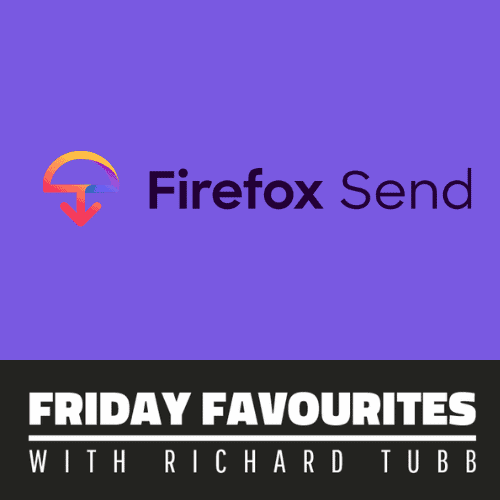






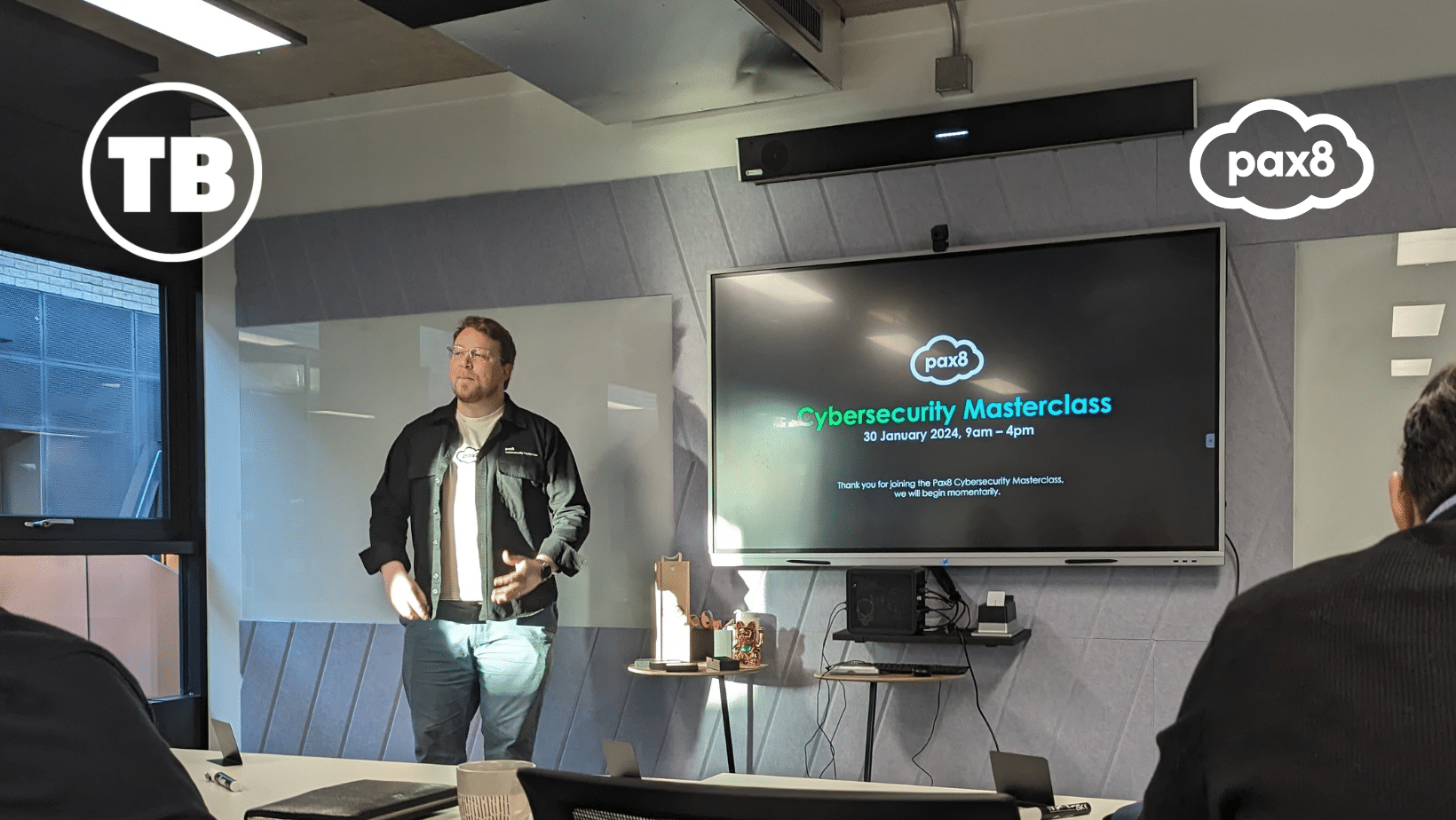


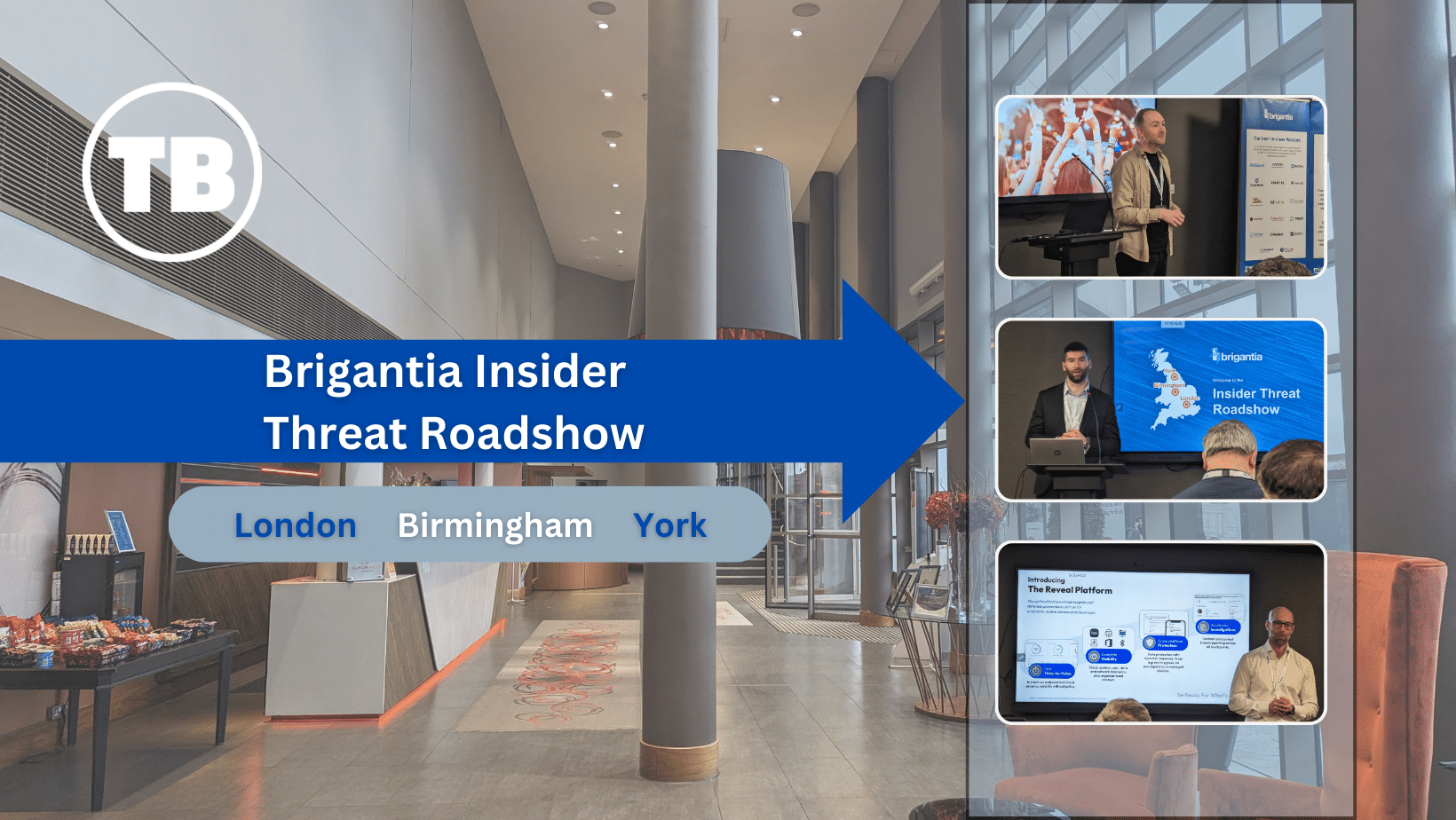
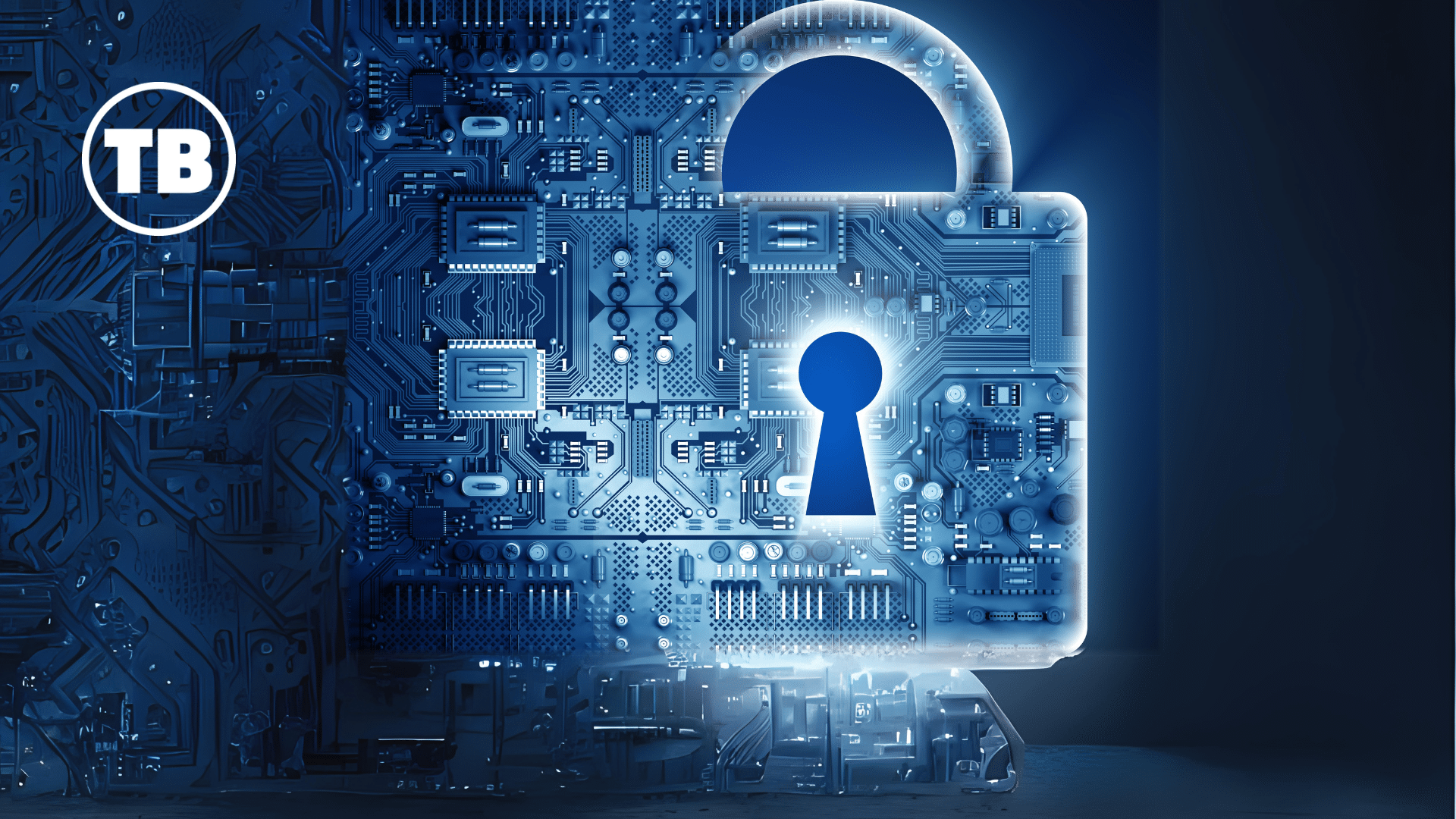


Comments
4 thoughts on Firefox Send – Private Encrypted File Sharing
MARK LIS
22ND SEPTEMBER 2017 08:53:45
Nice article, however Firefox Send is only good for files up to 1gb so no use if you need to move a large iso for example. After the demise of the brilliant SendItBetter I have switched to Citrix Sharefile as I can create clients in it and let my customers use it. Its highly rated from a security perspective as it stores your files in secure, SSAE 16 audited datacenters. Only drawback is its not free and billed per employee but as an MSP you can have one employee and create Shared Folders for you clients - worth a look for MSPs
RICHARD TUBB
26TH SEPTEMBER 2017 15:47:31
Mark -- thanks for the feedback. I wasn't aware of the Firefox Send 1GB limit. I appreciate you giving me the heads up!
JACOBO
29TH SEPTEMBER 2017 07:09:51
Thank you for the tip, it looks good. But usually I need to send way more than just 1 GB. This is why I prefer MyAirBridge (www.myairbridge.com). With this online service I can send up to 20 GB for free and without any registration. It also has the highest possible encryption during the transfer, so I don't have to worry about security.
RICHARD TUBB
29TH SEPTEMBER 2017 10:35:03
Thanks, Jacob -- MyAirBridge looks interesting. I'll check it out! For full disclosure, do you work for MyAirBridge yourself? I can see you've left a lot of similar comments on other blogs about this service.