![]() Every Friday I try to share one of my favourite finds of the week – a web-site, tool or app that has impressed me.
Every Friday I try to share one of my favourite finds of the week – a web-site, tool or app that has impressed me.
My Friday Favourite this week is Pixelgarde — a tool to Add, Remove or Change Geotags in images.
What are Geotags?
Geotags are electronic tags (or metadata) embedded in the images you take with your Smartphone, tablet or digital camera which assign a geographical location to your photos and videos.
In short, many of the photographs or videos you may have shared to Social Media sites such as Facebook or Instagram can be checked to see the location of the image when you took it.
What are the uses for Geotags?
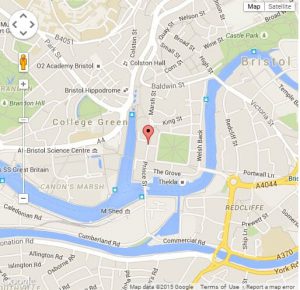
On the downside, Geotagged images can also be used to pinpoint your location. That photograph of your Cat you took at home and uploaded to Facebook? Others can pinpoint your home on a map with very little effort.
For this reason, many people like to strip the Geotag information from their Photos before sharing to Social Media sites.
 Checking your images for Geotags
Checking your images for Geotags
If you are not sure if some of your images contain Geotags or not then you can use GeoImgr, a free website that quickly allows you to upload images and see if they contain Geotag data.
You may be surprised at what information your images reveal!
Pixelgarde – Add, Remove or Change Geotags in Images
Pixelgarde is a free app that enables you to organise and share your images safely.
You can use Pixelgarde to remove all private data when you want share images on-line. You can also use Pixelgarde to edit specific metadata — such as geotags and dates — to help you organise your images more efficiently.
While you should be aware of how to avoid the potential risks of geotagging, using Pixelgarde is a better solution than turning off GPS (Global Positioning System) geotagging altogether, because it allows you to keep geotag location data in your original images while stripping it from images you may have otherwise unintentionally shared geotagged data with when you post them on-line.








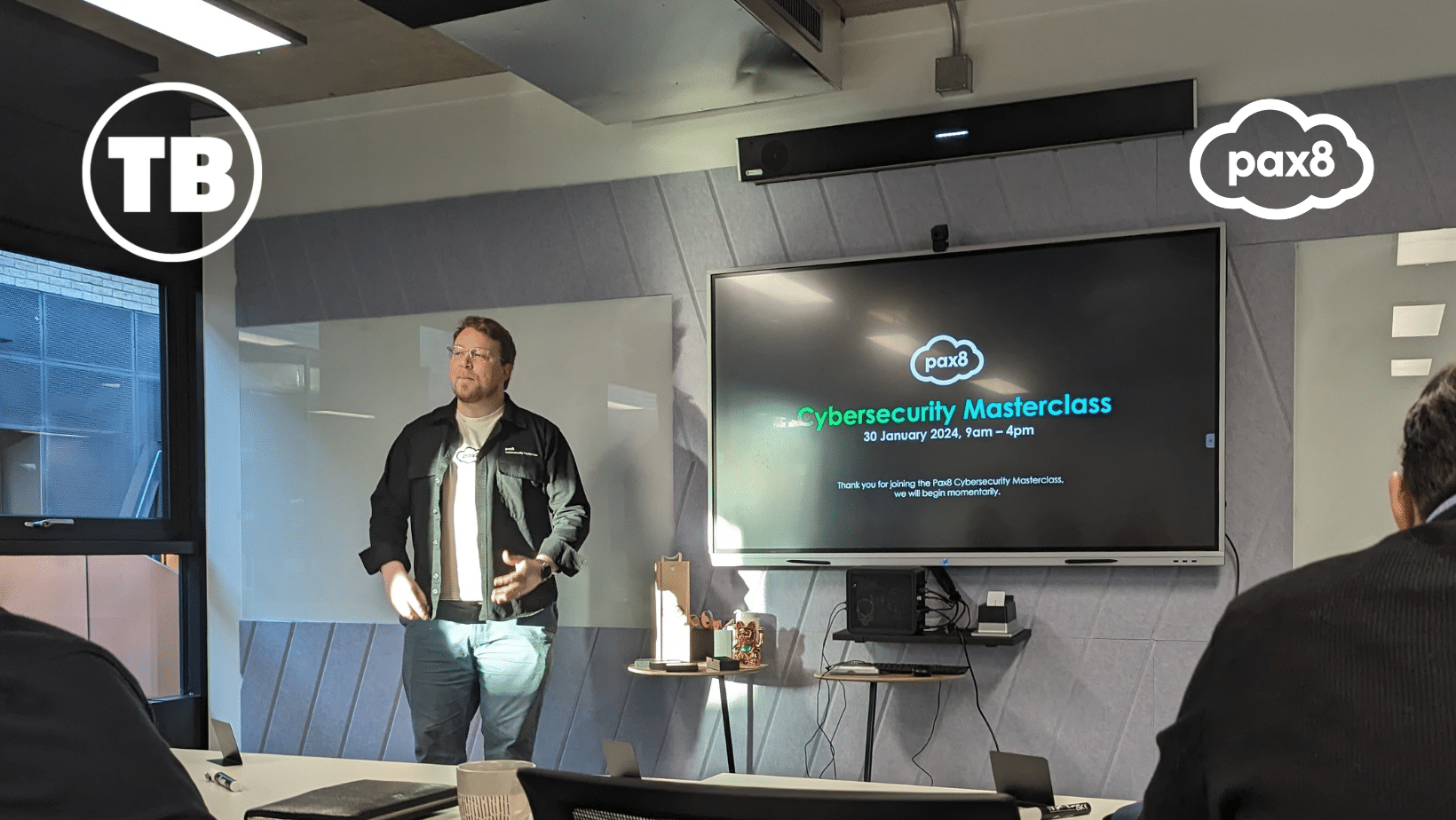


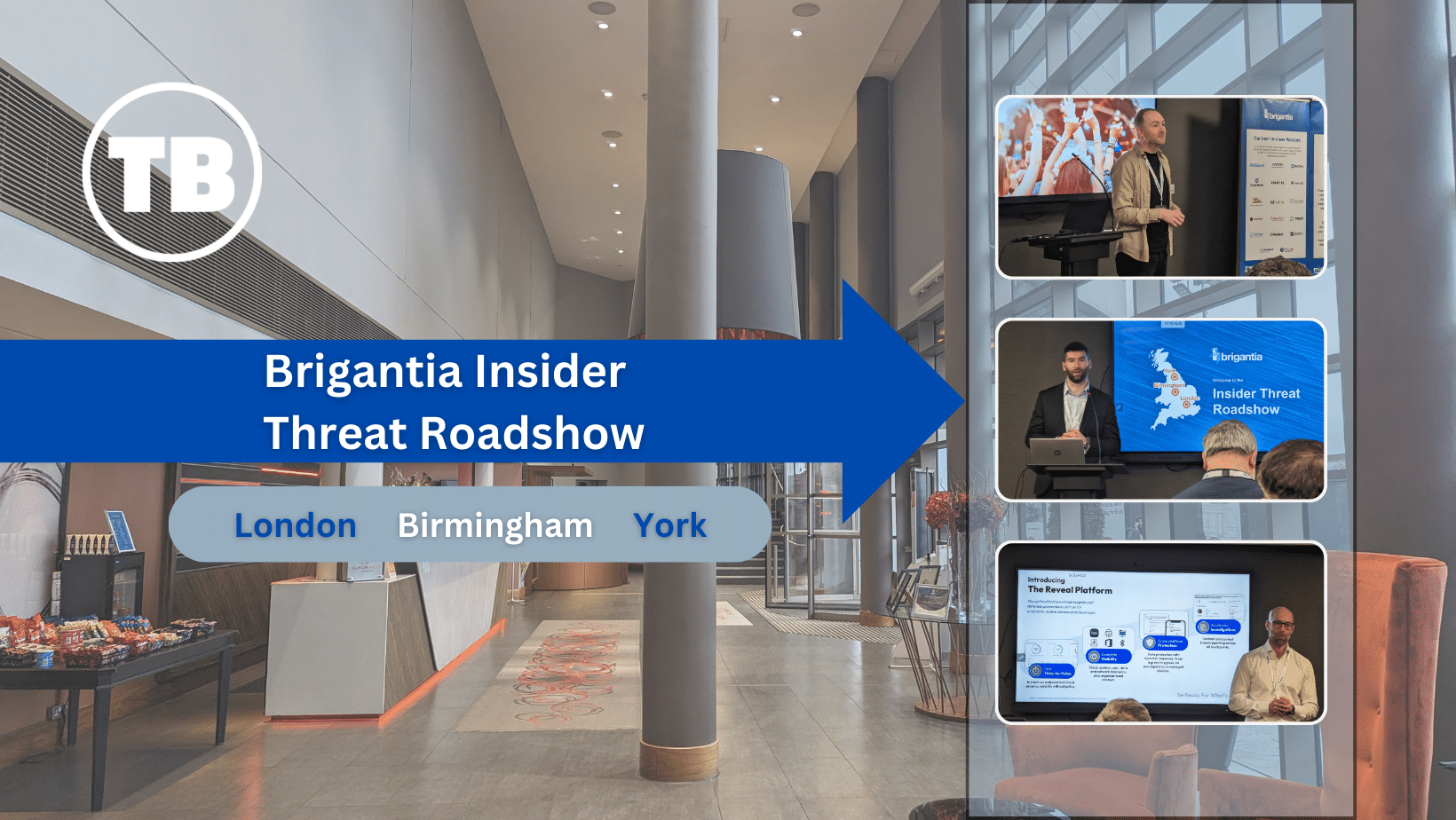
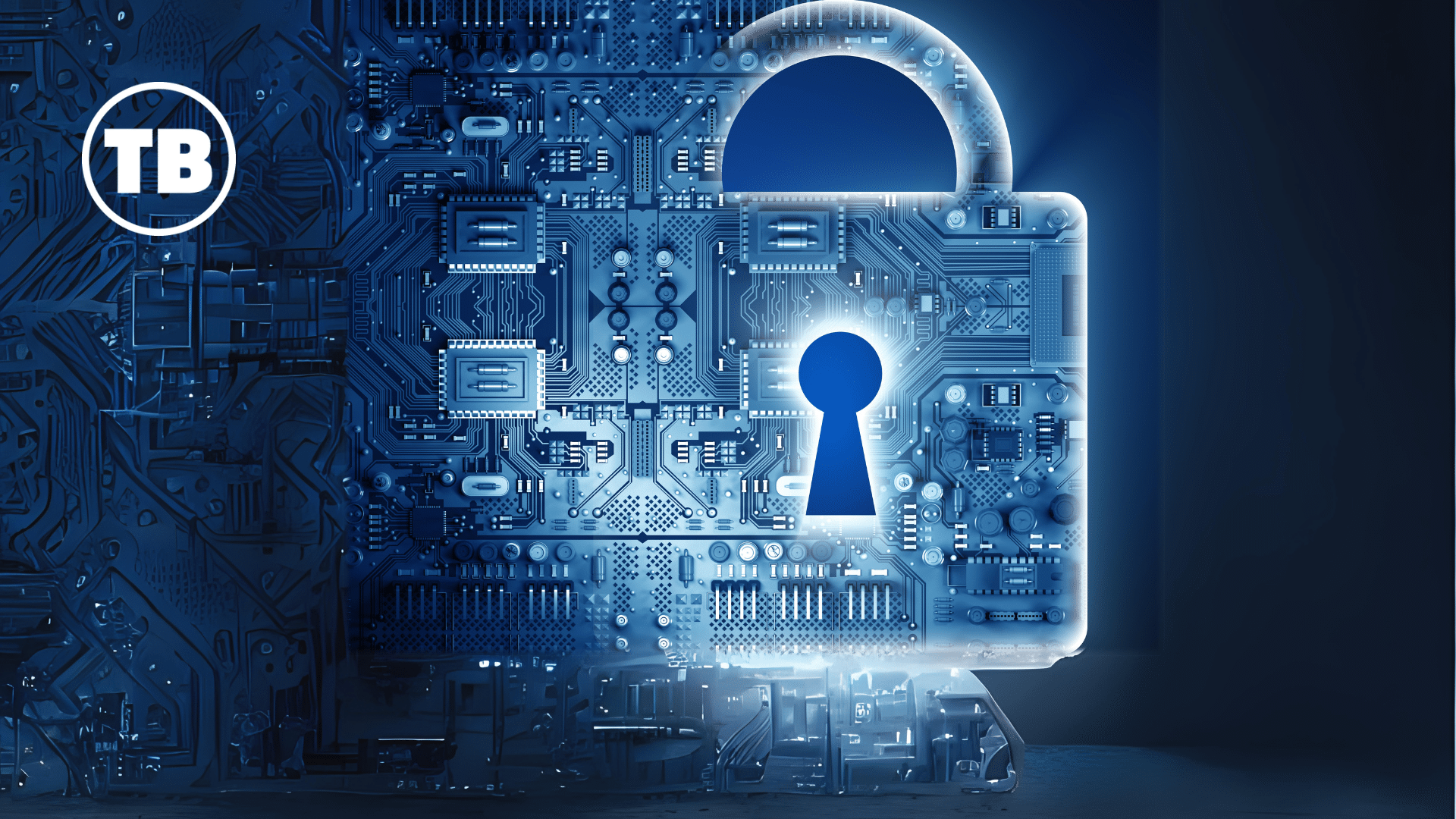


Comments
2 thoughts on Pixelgarde – Add, Remove or Change Geotags in Images
MIKEMALLOWN
23RD DECEMBER 2016 07:24:57
Pixelgarde, is cool, but I found another very useful android app - "GPS Privacy", that removes the GPS coordinates automatically. You just define your "Privacy areas", and your pictures won't have GPS tags when taken in these areas. Very useful if you have the pictures uploaded automatically online.
RICHARD TUBB
29TH DECEMBER 2016 12:24:16
Mike -- thanks for the suggestion of GPS Privacy. Worth checking out!