
In the case of existing service providers (be it Broadband Internet, Web-Hosting or some other service) I often breathe a sigh of relief if the provider I’ve inherited with the client is a well known and respected name (moreso if it’s a supplier I already partner with and have a good working relationship with) but tread carefully and with bated-breath when the provider in question is an unknown quantity to me or my peers.
On occasion this new service provider will prove themselves valuable, even finding their way into my A+ “Recommended Vendors” category – good reliable service naturally breeds referrals. In other cases, alarm bells can start ringing as soon as you start dealing with that provider!
Changing MX records
I’ve inherited once such service provider from a client this week, the clients Web Hosting provider. During the process of changing my clients MX records to facilitate a new e-mail system, I’d usually expect to be able to log on to the providers web-interface and make any DNS changes myself. If anything goes wrong, it’s entirely my fault for inputting the wrong details – and I’m held accountable.
In this case though, alarm bells started ringing when the company in question didn’t have a web-interface. So I telephone their Support line up to find out how to action my MX record change, and am told I need to FAX the request on Company Letterhead paper where it will be actioned within 30 minutes.
You still use FAX?!
I FAX across the MX record change, I get a ‘phone call back from the provider to say the change has happened (good communication, I like that!) and I sit back thinking all is well. An hour later, I get a ‘phone call from the client – e-mail isn’t working! Panic Panic! I immediately start my troubleshooting checks and find out that the MX record has been updated by the provider… it’s been deleted entirely! Eek! No wonder they aren’t receiving e-mail!
So I telephone the provider, explain what I think is the problem, they check and agree that my findings are indeed the issue at hand, and they fix the issue with huge apologies.
Now I’ll usually “name and shame” any company that gives me poor service, but in this case I’m not going to as the service provider involved dealt with my initial request and resolving my subsequent complaint quickly, efficiently and with impeccable manners.
The problem with humans
The issue does highlight a very common problem with non-automated procedures though – that of human error. If I’d have been able to update a web-interface with the new MX record, I could have checked on-screen in black and white that all was well. With this providers “system”, you have to rely on a terrible old technology (FAX) working well (imagine trying to read an IP address from a poorly photocopied sheet!) and then rely on a human re-typing that poorly printed page back into another system. You can see where problems may arise.
So as good as the Support service from this provider is, I’ll be recommending that my client move their Web Hosting to one of the more “grown-up” providers I already work with and know to be reliable.
Conclusion
There’s lessons I can learn from the experience too – I shouldn’t have accepted that the MX record change happened without checking the results myself, and I could have timed the changes better so disruption was minimised in the event of a problem.
Life as an Small Business IT Consultant – it’s all good fun! 🙂






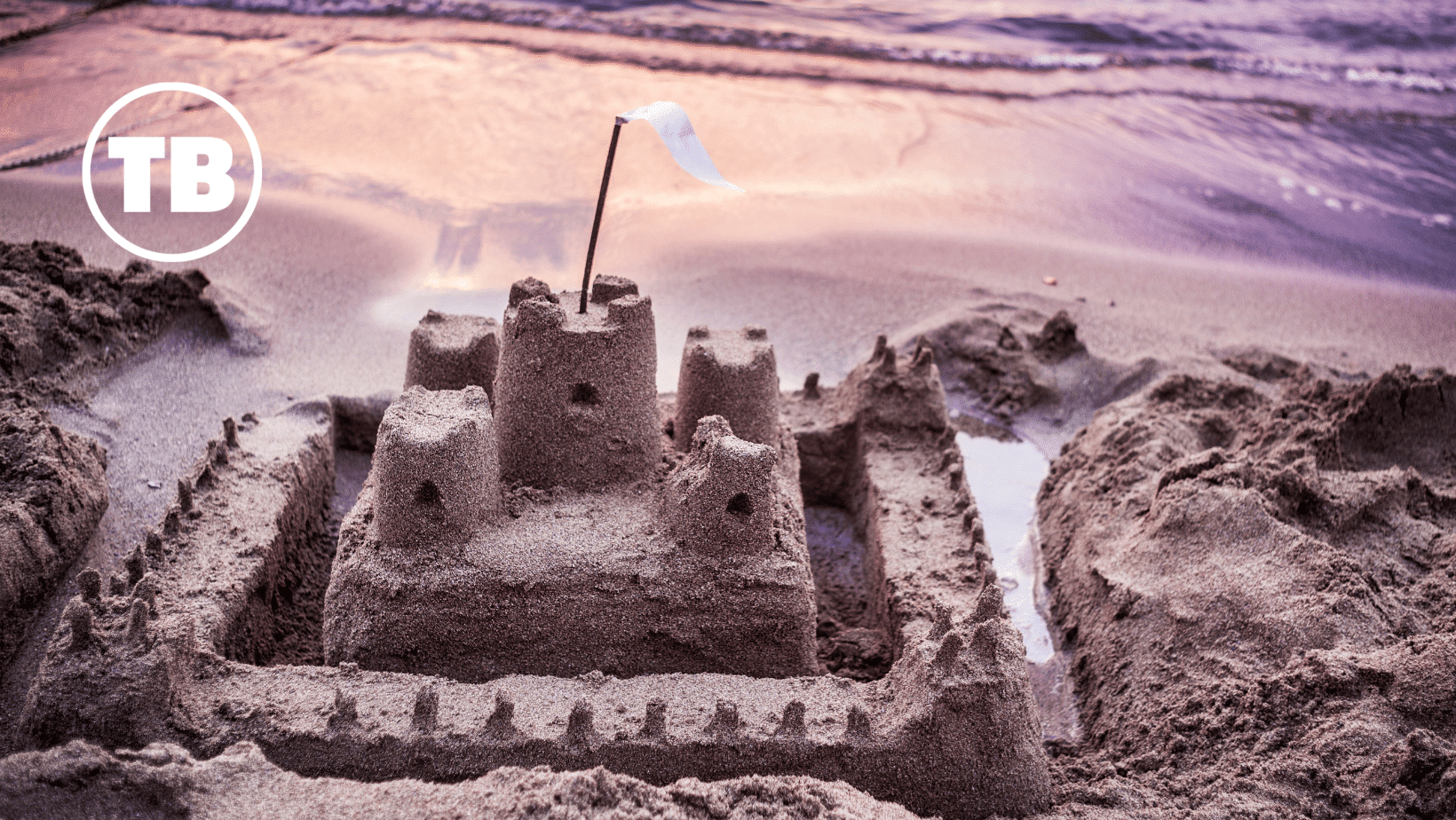
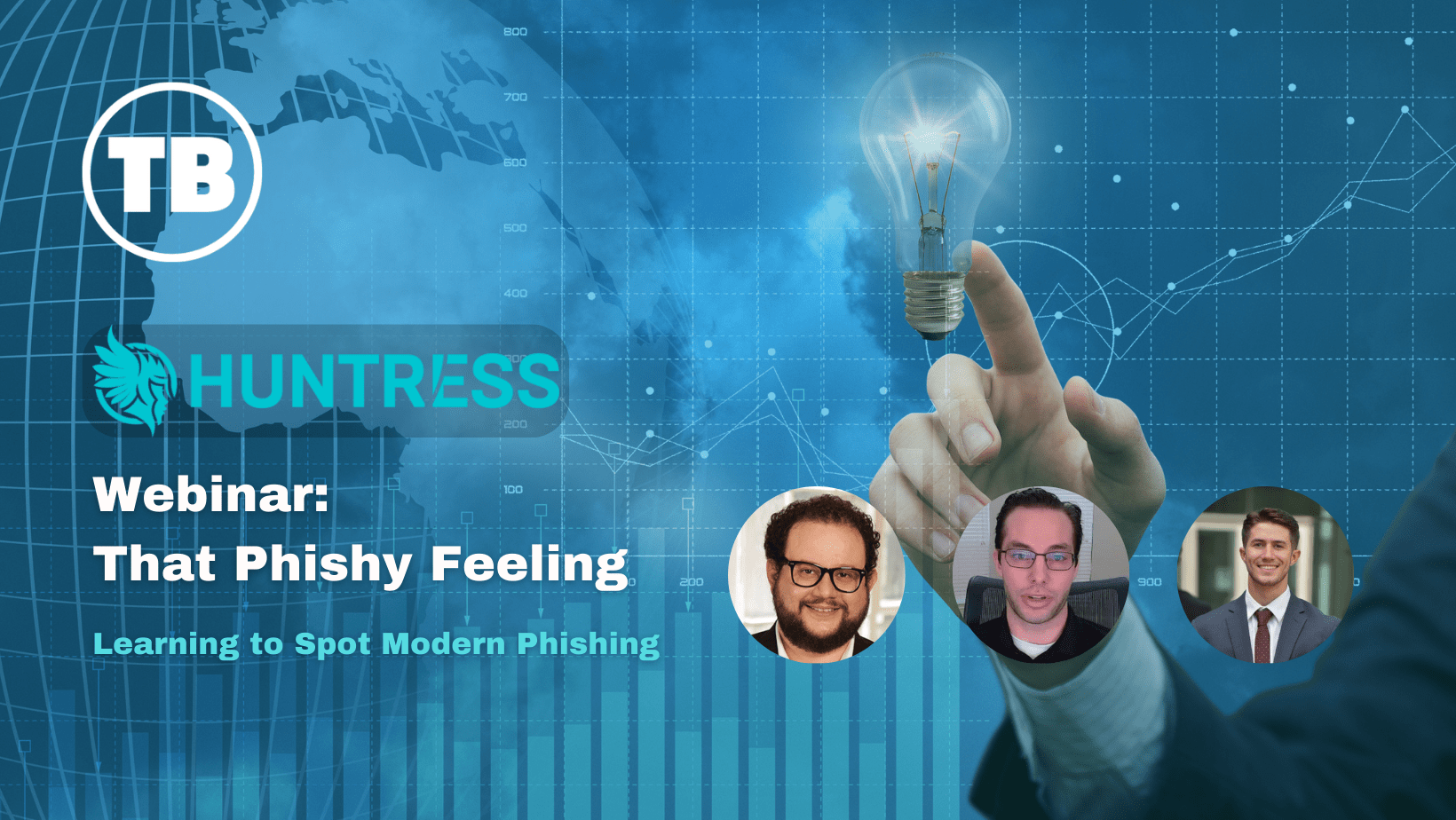







Comments
1 thought on The Dangers of Human Error in manual processes
ANDY
19TH DECEMBER 2007 16:05:17
We have always run into similar problems when the clients web designer hosts the website and the domain. When we have to make changes to the DNS records the same issues usually arise and we waste lots of time fixing their problems or doing their jobs. In the end we decided it would be better to look after the domains and DNS ourselves and 95% of our clients have moved to us. It's saved us so much time! As far as faxing changes we had a similar thing with Demon internet (a big enough name surely) and the only way they would allow changes was fax They also only made changes according to their schedule which meant once we'd made the request we had to wait with our fingers crossed, hoping they got it right